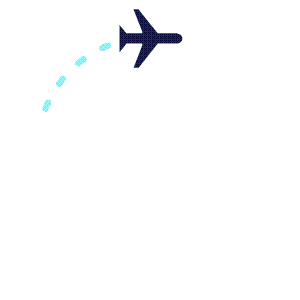WestJet Airlines Ltd., or simply WestJet, as it is widely known, is a Canadian air carrier service. It hails from Calgary, Alberta, and is the second-largest Canadian airline. WestJet operates around 700 flights daily, and on average, it ferries around 66000 passengers. Almost two decades old, the airline is a low-cost alternative to giants like Air Canada. It caters to more than 100 destinations with both scheduled and charter flights. Due to such a huge network, it provides top-notch Manage Booking service. The WestJet Manage Booking can customize flights easily before departure. In fact, today’s article will teach us how to change a WestJet flight by relying on Manage Booking services.
Use WestJet Manage Booking Service to Customize Your Flight
As we all know, being a major airline, WestJet utilizes its Manage Booking to empower travelers. It allows customization to your pre-booked flights in easy and simple steps. Furthermore, the WestJet Manage Booking is convenient and performs exponentially. You can use it to either change a WestJet flight or perform a Name change. And all this within minutes.
How to Change the WestJet Flight?
You can use the Manage Booking service to alter your WestJet flight. All you need to do is:
✅ First, go to the WestJet official website.
✅ Then either log in to your WestJet Rewards account or continue as a regular user.
✅ If you choose to forgo logging in, search for the Manage Trips tab.
✅ Now click it. A dropdown menu will appear.
✅ Then click on Manage Flights.
✅ After that, you have to provide the necessary details such as:
✅ The six-digit Reservation code
✅ And the Passenger’s Last Name.
✅ In case you forgot or lost the reservation code, click on the link: Lost your reservation code?
✅ Then you can retrieve it by providing the email at the time of booking and passenger details.
✅ Once you have filled in the information, click on Search.
✅ Now you can view your pre-booked flight.
✅ Click on it to customize it.
✅ Now, from the menu, click on Change flight.
✅ Then, from the menu, select the flight suitable for you.
✅ Once you are done with the flight selection, you can click on Confirm.
✅ After that, you will be redirected to the payments page.
✅ Here you have to pay for the difference in fare, if any. And the flight change charges as per the WestJet flight change policy.
✅ Lastly, your new itinerary is ready after payment.
How to Change the Name on a WestJet Flight Ticket?
There are numerous ways to facilitate a correction on WestJet flight ticket. Such as:
Method 1: WestJet Name Change via ChatBot
✅ First, go to the website and locate the chat option.
✅ You will find the Chat bubble at the bottom of the screen, click it.
✅ Then, a WestJet representative will connect.
✅ Now, type “Name correction” or “Name Change” on the chat.
✅ Then you will receive instructions. Follow them and provide your booking details when asked.
✅ Lastly, your changes will take effect within 30 to 60 minutes.
Method 2: Change the WestJet flight ticket name by sending an email
✅ First, go to the WestJet website and use the contact us feature.
✅ Then write an email detailing your problem.
✅ The subject of the email must mention a Name change.
✅ Lastly, provide some basic information in the email body, including booking details and the correct spelling of the name.
✅ Once you receive a confirmation email, rest assured as your changes are underway.
Method 3: Use WestJet Manage Booking via the website
✅ First, visit the WestJet website.
✅ Then click on Manage Trips.
✅ Now provide the reservation code and passenger’s last name.
✅ Then search for the flight.
✅ After that, click on the flight to edict changes.
✅ Then click on the Edit link and select the information you want to rectify.
✅ Now, enter the new spelling.
✅ After completing the process, you may have to pay a fee as per the WestJet name change policy.
✅ Once done with payment, you can have your new itinerary.
Method 4: Change name by contacting customer care
Many believe that directly contacting a WestJet representative is trustworthy. Hence, you can get the relevant phone number from the WestJet website and call the customer care representative. Once connected, you can ask him for assistance or request him to change your information. As per the guidelines, a name change fee must apply.
What is the WestJet Flight Change Policy?
WestJet Flight change policy is easy to comprehend and adapt. Under this policy, there are distinct guidelines for various scenarios that make changing a flight a hassle-free affair. The airline recommends using the self-help booking tool to edict any flight changes, as it is straightforward.
Under this policy:
✅ Any changes to a flight are possible 07 days before scheduled departure for no fee.
✅ Even tickets purchased offline can be changed online.
✅ Users can also change same-day flights without any tedious effort.
✅ Any changes made within 24 hours of booking won’t incur a fee.
WestJet Flight Change Policy for Covid
As per Covid guidelines, the WestJet flight change policy has also been altered to accommodate new norms. Thus, the modified policy states that there is a one-time zero fee for flight change if the said flight was booked before May 2024. It also dictates that:
✅ Any changes must be requested more than 24 hours after departure.
✅In case of a flight change, only the difference in fare will apply.
✅ If the fare is less, WestJet will refund it in the form of travel credit.
WestJet Flight Change Fee
If you change WestJet flights within 24 hours of booking, then:
✅ No fees will be charged.
✅ Only the difference in fare will apply.
If you change WestJet flights after 24 hours of booking, then:
✅ First, basic fare tickets can’t be changed after 24 hours.
✅ Flight change fees are subject to fare difference and increased taxes.
✅ Tickets within North America are subject to $100
✅ And tickets outside North America are subject to $250
✅ Business-class tickets to Europe get charged $400 per change.
✅ However, Business Flex and Premium Flex are not subject to any fee per changes.
✅ Likewise, EconoFlex is also exempt from any fee but is limited to flights within Canada.
What is the WestJet Name Change Policy?
WestJet Name Change policy comes into effect when the passenger has made a spelling mistake while filling the reservation form at the time of booking. Such mistakes can be brutal as they can lead to incorrect identification and can bar the passenger from boarding. Thus, WestJet allows users to rectify such mistakes. However, it is only limited to smaller mistakes, as you can’t change the entire name on the ticket. The WestJet name change policy states that:
✅ Any changes to the name are possible up to 2 hours prior to scheduled departure.
✅ If the changes are made within the initial 24 hours of booking, then no fee will be levied.
✅ Any name change resulting from marriage or divorce is exempted from a fee, given that you can provide the necessary documents.
✅ You can’t change the name on a basic fare ticket.
✅ The respective identification and the information provided during booking must match.
✅ Only minor corrections are allowed.
WestJet Name Change Fee
WestJet charges a base amount for any changes made to the itinerary.
For travel within Canada:
Economy – $100
EconoFlex – $100
Premium -$100
Business – $100
For travel to anywhere except Europe
Economy – $100
Econo flex – $100
Premium – $100
For travel to Europe:
Economy – $150
Econo Flex – $150
Premium – $150
Business – $500
Westjet Change Flight Frequently Asked Questions (FAQs)
Q. Do I need to provide a middle name?
Ans. There is no absolute necessity. Even without a middle name, your booking can be done.
Q. Can I rebook a WestJet flight?
Ans. Yes, using the travel credit, you can rebook a flight after making changes.
Q. How much does it cost to change WestJet flight dates?
Ans. As per the WestJet policy, the pricing starts from a minimum of $100.
Q. How many changes are allowed per WestJet flight booking?
Ans. The first change is completely free. You can make as many changes as you want.
Q. Can I change the WestJet flight without paying?
Ans. Yes, as per covid guidelines you are only required to pay a difference in fare
Q. How late can you change WestJet flights?
Ans. Any changes can be done before 2 hours from the scheduled departure.