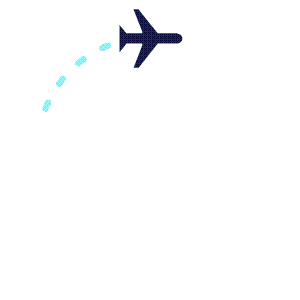When you book a flight, the PNR status is one of the most important things to think about. Passenger Name […]
When you book a flight, the PNR status is one of the most important things to think about. Passenger Name Record, or PNR, is a number given to each person who books a trip. It has all the information about the ticket, like the passenger’s name, contact information, and route information. The PNR status is used to check on a passenger’s ticket and see if their flight has been confirmed. This piece discusses everything you need about trip PNR status. Here we discuss about How to Check Flight PNR Status Online.
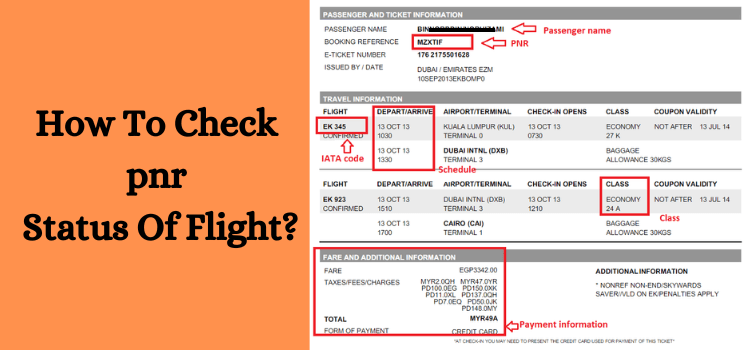
What Does PNR Stand for?
What is Flight PNR? The PNR state is an important part of the booking process, and it helps airlines keep track of their customers’ reservations. You’ll get an email or text message when you book a flight with your PNR number. Then, you can use this number to check your flight’s progress online or by calling the company. The PNR status will tell you if your flight is confirmed and any changes have been made to your booking.
What does the status of your PNR mean?
Your PNR status can tell you a lot about your booking, and it’s important to know what each status means so that your trip goes smoothly. “Confirmed”, “Waitlisted”, “Cancelled”, and “No Show” are the most usual states. “Confirmed” means that the airline has accepted your reservation and that you are sure to have a seat on the plane. A “Waitlisted” state means that there are no seats left on the plane, but you may still be able to get one if someone else drops their reservation. A “Cancelled” state means that you or the airline cancelled your reservation for some reason, such as a full flight or bad weather. Lastly, a “No Show” state means that you did not show up for your scheduled and paid-for flight.
What’s the deal with Flight PNR?
Why is Flight PNR Important? You can use your flight PNR to confirm your ticket and find out where it’s going, who’s going, their names, the flight number, and when the plane leaves and arrives. You can also use the PNR to determine how your flight is going. Getting an update on the situation can help you plan your trip.
Once you know how to use your PNR to confirm your flight ticket, you can plan and consider the flight’s delay. Also, people must enter their flight number (PNR) to check in online and choose their places before the plane leaves.
How Does a PNR Code Work?
PNR stands for “Passenger Name Record.” It is a digital certificate that lets people check in online or handle their reservations quickly. Passenger Name Record is a six-character code that can also be used as a ticket number. It is made up of both letters and numbers. With this code, travellers can change their reservations, like replacing a lost flight ticket or printing it at the airport. Because of this, customers must keep this code after they buy their trip ticket. On the “Manage My Booking” page, passengers can purchase extra luggage, change their contact information, or buy additional services.
How do I get a PNR?
After you buy your ticket online, you’ll get an email or text message with your PNR code and personal information about your trip. Keep that SMS, or look at the right part of the digital file sent to you by email to find your PNR code. When people buy tickets online, they must give their right phone numbers and emails. When you buy a flight ticket, you should always double-check this contact information.
Where find your PNR code?
Passengers can get their PNR code via email or SMS, telling them about their trip. PNR is needed to check in online and is the fastest way to find out about a trip. Online check-in reduces people’s time at the airport and helps them have a more comfortable journey.
How to Find Your Flight PNR:
Your electronic ticket will be delivered to the address you provided during the booking process. This paper makes it easy to find the PNR. It’s important to know that all passengers with the same ticket will have the same PNR.
The PNRs and schedules for different carriers are all different. If you want to know your flight’s PNR status, here’s what you need to do:
Go to the website of your flight.
Choose the choice to Edit/Manage Booking.
Enter your email or last name or PNR, or Booking Reference number.
Click on “Get Itinerary” to get the plan.
You can now see travel and passenger information, change your booking, choose add-ons, and (if necessary) check in online.
What does a PNR have in it?
Most of the time, a PNR has information about the person and the trip that was planned. This information is broken up into smaller pieces called elements. PNRs range in how they look and what they include, but because they are such an important part of the travel business, they all need to have the following:
Five things must be in a PNR:
Name: First name, last name, and title (Mr., Mrs., etc.) of the traveller. If you’ve ever thought about why you only get asked about your job title when you book a flight, that’s why! If more than one person is on the same ticket, all their details will be in the same PNR.
The plan:
At least one part of the trip should be included in the PNR. For flights, this means the company’s name, the date of departure, the cabin class, and the towns or airports where the flight arrives and leaves. If the trip was planned through a travel company and included a hotel, airport transfer, rental car, or other services, this information can also be found in the PNR.
Talk to:
The phone number and email address of the passenger or the person who booked the trip for the passenger.
Ticketing:
A flight ticket might be given later, depending on how a reservation is made. This part of the ticket has information about the ticket’s state and terms.
Look it up:
This shows details about the person or company that made the PNR and made any changes after the booking.
Optional PNR elements:
In addition to the required information, PNRs can include a wide range of other information, such as requests for special services like wheelchairs, bassinets, or special meals during the flight, information about how to handle special passengers like unaccompanied minors, information about frequent flyers, or even personal notes and reminders for the travel agent who is in charge of making the reservations.
Form of Payment is one of the most important extras. As you’ll see in the next part, getting the trip ticket and finishing the booking is necessary.
You can find a group of PNR Elements APIs in their Enterprise catalogue. These APIs let you add, remove, and change parts of a PNR.
Check Flight PNR Status Online:
You’ve probably flown on an aeroplane a lot, but if you don’t do it often, here are a few things you should know to improve your flying experience. The PNR, or booking reference number, is made once the ticket is bought. It stands for the short form of “Passenger Name Record.” It keeps track of the flight plans of a person or group who purchased the same ticket. With this number, you can find out about a flight’s information, how it’s booked when it leaves, and so on.
Online, it’s easy to check the PNR status of a flight. Just put the PNR or the ticket reference number in the tracking box, and you’ll know the status in a few minutes. If your ticket gets confirmed, there will be a proof sign. If it doesn’t get confirmed, this sign won’t be there. Sometimes you need to give more information, like your full name, where you’re going, when you’re moving, and so on.
How to Check the PNR Status of a Flight Online:
It’s easy to find out what’s going on with the flight. You get a PNR number when you book the tickets. Now, you should know exactly what this PNR number is for. For those who don’t know, the PNR number lets you know what’s happening with your trip. But PNR is an abbreviation for “Passenger Name Record,” a longer term. A “Passenger Name Record,” or PNR, is a record containing essential information on an individual or group of individuals who are scheduled to take a flight. Computer Reservation System (CRS) and Global Distribution System (GDS) providers like Sabre, Amadeus, Galileo, and Worldspan often maintain this data.
Putting the Passenger Name Record number into the Flight PNR progress box lets you look at your flight’s schedule and real-time booking progress. You’ll find out whether or not your ticket has been approved. For confirmation, the letters CNF are shown. Besides that, you may get the result ‘WL’. “WL” means “Wait Listed,” meaning you might or might not be able to get on the trip. Whether or not your ticket is valid will depend on how many seats are available. But most of the time, the trip ticket gets booked and confirmed.
When checking your flight’s progress, you may be asked for more information than just the PNR number. You may be asked for the following as an example:
Passenger’s full first and last names
Destination (leaving and arrival)
What a Booking Reference (PNR) Number Means in Air Travel:
To understand why these data are needed, you must know how the Passenger Name Record number works. Well, PNR is an idea that airlines worldwide use to make sharing ticket information easier with other carriers. Most of the time, this happens when a person uses multiple airlines to get to their location. Because of this, the PNR number is very important. It also has private information like the traveller’s full name, date of birth, and other personal information. So, it’s easy to find out where your flight is if you know what a PNR number is.
Can I use PNR to download my flight ticket?
You can get your flight ticket from PNR after making your reservation. Here’s how to use the PNR to get your flight ticket:
Go to the site of the company.
Go to the option to Edit/Manage Booking.
Enter the passenger’s PNR number and last name to download the ticket.
The last step is to choose Get/Retrieve Itinerary. You can download your flight ticket from PNR on this screen.
Flight tickets have an important part called the PNR. It can be used to get your itinerary papers, handle your booking, check you in online, and find out how your flight is doing. You can check the PNR status of IndiGo flights on its main page. You can also check the progress on Air India, SpiceJet, Vistara, Go First, and AirAsia.
Conclusion:
Ultimately, it’s important to know what your PNR status means if you want to ensure that everything goes smoothly when you fly. By checking your PNR status often, you can ensure you know about any changes to your reservation beforehand so there are no shocks when it’s time to board.
Faqs
No, the PNR number and the flight number are not the same. When a reservation is made, a PNR number comprises information about the client and their trip. The flight number, on the other hand, is the code for the exact flight the person will be on.
You can check your PNR’s progress on your flight’s website. Just type in the PNR number and the traveller’s last name, and you’ll be able to see your schedule immediately.
If you buy multiple tickets simultaneously, they will all have the same PNR number. It usually happens when a group books together because this number is for the booking, not for each person.